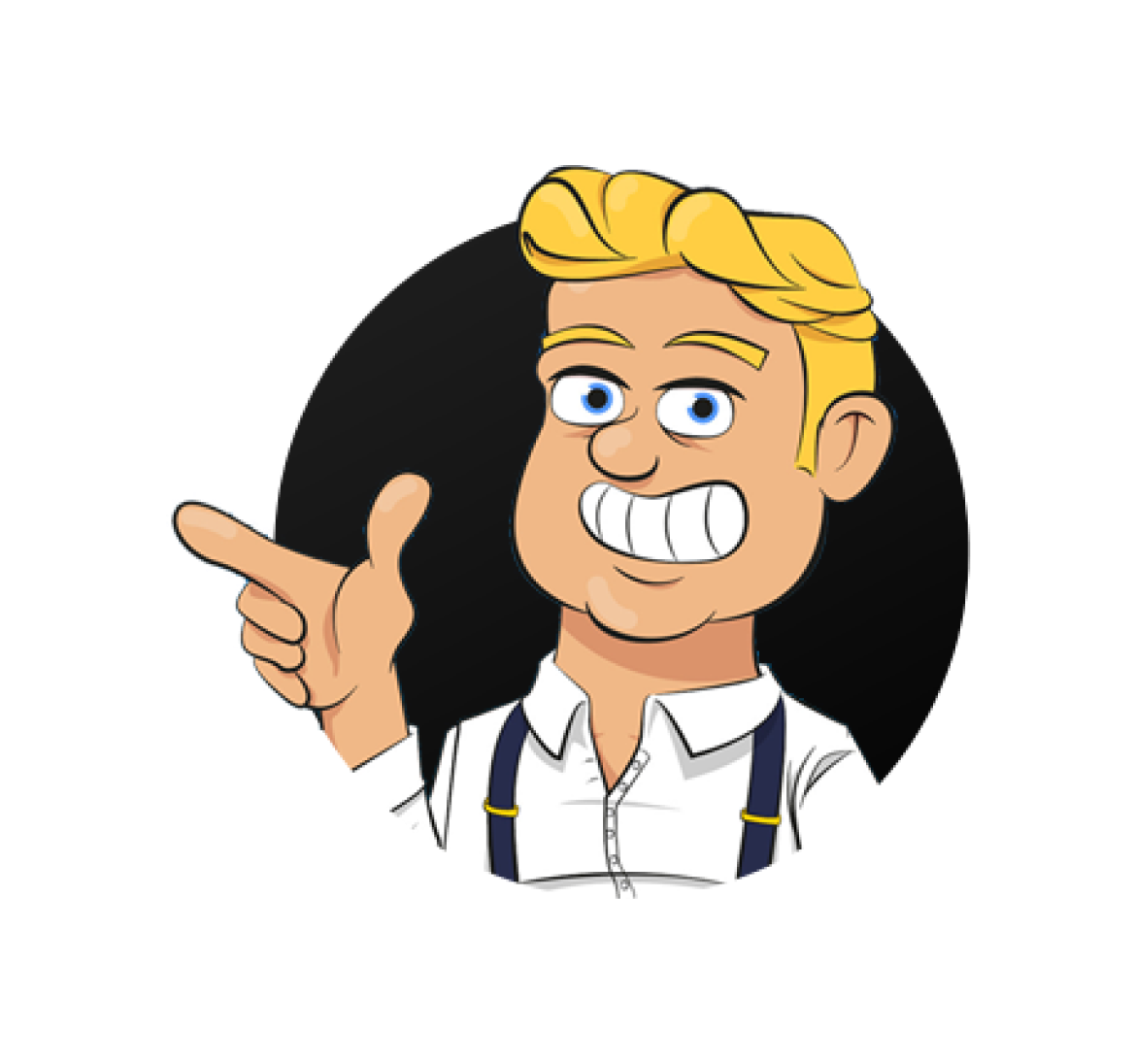How to install MetaMask | Bet Placer's Club
If you want to use the blockchain network for crypto transactions you need a dApp browser (distributed application) to connect with your digital wallet. The most easy dApp available for blockchain transactions is digital wallet provider MetaMask. You can use MetaMask for various means:
- To buy and mint NFT’s on the web.
- To trade and stake crypto coins in liquidity pools.
- To interact with smart contracts to participate in yield farming protocols and;
- To enter the MetaVerse world!
Follow the instructions below with explanation how to install MetaMask and then read on to explore more! Step 1: Go to the Metamask Website: https://metamask.io/ Step 2: Click the button “Download Now” Step 3: Click the button “Install MetaMask for Chrome” Step 4: Click the button “add to Chrome” and “add extension”
How to install MetaMask and Mint NFT’s
You now have MetaMask installed and you can open MetaMask at the right top corner in Chrome. You see that the Fox logo of MetaMask appears. Lets move on to open your new wallet!
- Step 1: Click the button: “Get Started”
- Step 2: Click the button: “Create a Wallet”
- Step 3: Create Password
- Step 4: Store your Secret Recovery Phrase safely (never share with others!)
- Step 5: If you open MetaMask and see your Wallet ID you are good to go!
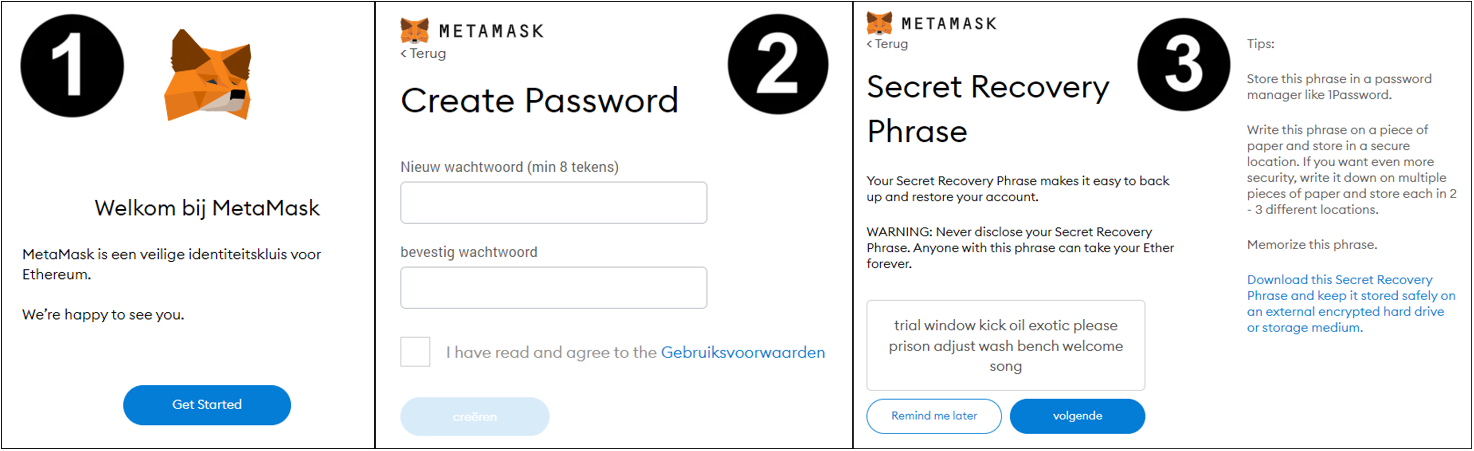
How to install MetaMask Blockchain networks
You should be aware that you can interact with different Blockchain Networks. A transaction on the Bitcoin Network is not compatible with the (Ethereum) Main Network. The type of Blokchain Network is visible at the right top corner. Most dApps are programmed on the Ethereum Network with Solidity, so in most cases you don’t have install a custom made Netwerok. However it might be helpful if you dive deeper into the cryptospace! How to install MetaMask Blockchain Networks? Well, lets go to:
- Step 1: Settings (next to Mainnetwork)
- Step 2: Networks (left side)
- Step 3: Add Network (right side)
- Step 4: Add the blockchain network details, so you interact with the protocol on the web!
We included the most recurring blockchain networks with the details on how to add a custom Network in Metamask in the table below:
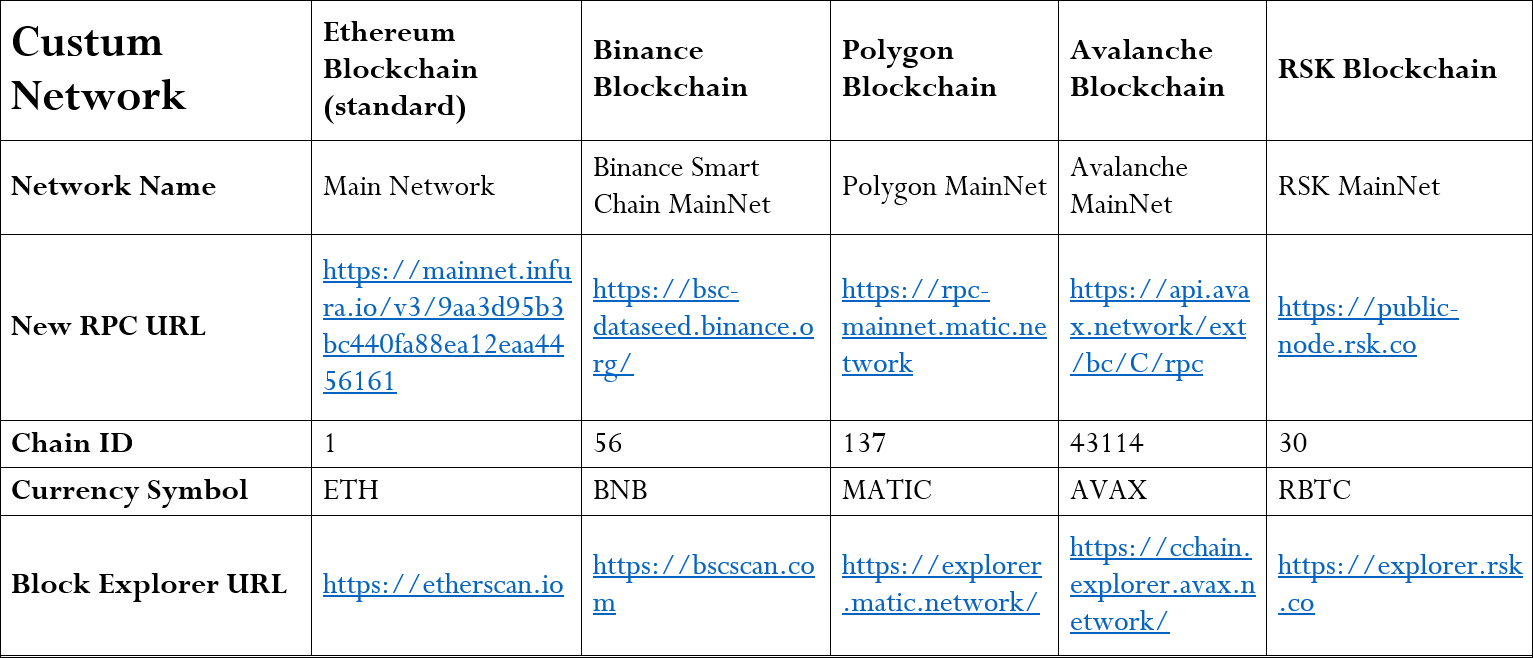
How to install MetaMask with a hardware wallet?
Over time your crypto portfolio might increase with different type of coins, NFT’s representing a significant value. If that’s the case we recommend you to install MetaMask with a hardware Ledger. If you are ready for the next step you can start here:
- Step 1: Buy a Nano Ledger straight from: https://www.ledger.com/ (recommended)
- Step 2: Detailed information to connect Metamask with Hardware Ledger: "How to Connect your Ledger to Metamask"
- Step 3: Don’t forget to Enabling Blind Signing on your Nano-Ledger. For more information check out this support page: "Enable Blind Signing"
We hope this blog helped you on how to install MetaMask and enjoy the blockchain revolution to come!
Latest Blogs